



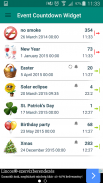
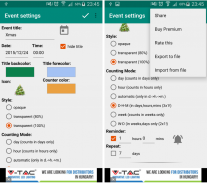
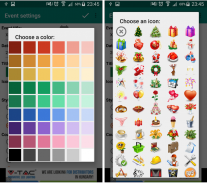


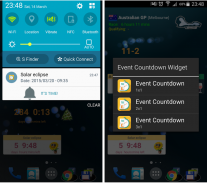
Event Countdown Widget

Event Countdown Widget의 설명
인생의 중요한 날짜를 잊지 마세요!
크리스마스, 엄마 생일, 추수감사절, 부활절, 성 패트릭의 날, 휴가, 기념일 또는 잊고 싶지 않은 이벤트까지 하루를 정리하세요. 다시는 중요한 날을 놓치지 마세요!
인생에서 의미 있는 날짜를 상기시켜주는 홈 화면용 카운트다운 위젯입니다.
지정된 날짜까지(또는 이후) 남은 주/일/시간/분 수를 표시합니다. 홈 화면에 여러 카운트다운 위젯을 추가할 수 있으며 생성 시 또는 나중에 탭하여 쉽게 사용자 정의할 수 있습니다. 위젯 데이터도 내보내고 가져올 수 있습니다.
제목과 날짜
를 설정해야 합니다. Google Calendar에서 이벤트를 선택할 수 있습니다(제목과 날짜 입력). 그 후에는 선택적으로 설정할 수 있습니다.
-
시간
설정
- 카운터 및 제목
배경색 및 전경색
설정
-
아이콘
을 선택하세요(사용 가능한 최대 140개의 멋진 사진 중에서).
- 배경
투명도
(0,80,100%)
-
6가지 계산 모드
중에서 선택하세요.
-- day(일수로만 계산, 이벤트 날짜만 사용, 시간은 중요하지 않음, 기본값은 00:00)
-- 시간(시간 단위로만 계산, 이벤트 날짜 + 이벤트 시간만 사용)
-- 자동(일 전용 모드의 기본값 -> 마지막 날의 시간 전용 모드로 전환 -> 마지막으로 마지막 시간의 분만 표시, 이벤트 날짜 + 시간도 사용)
-- D-H-M(일, 시간, 분을 동시에 계산하지만 3x1 위젯 크기에서만 작동합니다!)
-- 주
-- W-D(주 및 일 단위로 계산)
-
알림
및 개별 소리 설정
-
반복
설정(일 단위로만)
위젯 크기에는 세 가지가 있습니다.
- 1x1 크기에는 선택한 계산 모드 오른쪽에 일, 시간 또는 분만 표시됩니다.
- 2x1 및 3x1 크기는 1x1과 동일하게 표시되지만 글꼴과 그림이 더 커집니다.
- 3x1 크기에서는 D-H-M 계산 모드를 선택할 수 있으며 일, 시간, 분을 한 번에 표시합니다.
Android 4.1 버전 이상을 사용하는 경우 위젯 크기를 조정할 수 있습니다. 크기를 조정하면 레이아웃이 변경됩니다.
(방법을 보려면 지침 비디오를 시청하십시오!)
사용 가능한 언어:
헝가리어, 영어/독일어(Inkey Uno), 이탈리아어(Nicola Ventricelli), 체코어/슬로바키아어(Marek Bednář), 루마니아어(Claudiu Condurache), 러시아어(Ekaterina Kuritcina), 프랑스어(Jean- Marie Bauwens), 포르투갈어(Tati Lima), 터키어(Tuğba Özer), 네덜란드어(Naomi Kruijsbergen), 아랍어(Samer Al Kaabi), 중국어 CN/TW/HK(Spitta Aspeaciare), 스페인어(Nicholas Gelio), 폴란드어(Arkadiusz Pietrzak) ), 노르웨이어(Ingeborg Kjellberg), 크로아티아어/보스니아어/세르비아어(Eduard Vrhovec)
tur 사용방법 ►
이것은 주요 응용 프로그램이 아닌 유일한 위젯입니다! 위젯은 Android 기기의 홈 화면이나 잠금 화면에 배치할 수 있는 작은 애플리케이션입니다. 홈 화면에 위젯을 추가하는 것은 쉽습니다:
1a. 홈 화면에서 메뉴 키를 누르고 추가를 선택하거나 빈 공간을 탭하고 손가락을 길게 누릅니다. 팝업 메뉴에서 위젯을 선택합니다.
1b. 또는 모든 앱으로 이동하여 위젯 탭을 선택하세요.
2. 이벤트 카운트다운 위젯을 찾아서 선택하여 화면을 추가하세요.
¼ 중요! 왜 평가절하하지 마세요! ►
- 위젯 목록에서 찾을 수 없다면 휴대폰을 다시 설치하고 다시 시작해 보세요! 또는 일부 휴대폰에서는 내부 저장소 대신 휴대폰 저장소(또는 SD 카드)에 앱을 설치합니다. 앱 관리자에서 내부 저장소로 이동해야 위젯 목록에 표시됩니다!
- 태스크 킬러나 멤 클리너 앱을 사용하면 카운터가 죽습니다!
- 크기를 조정할 때 레이아웃이 변경되지 않거나 Android 버전 4.0 이하에서 크기를 조정할 수 없는 경우 Android 결함입니다. 4.1 이상 버전에서만 위젯 크기 조정을 지원합니다!
- 위젯이 무엇인지 모르고 홈 화면에 추가할 수 없다면!! 그것은 잘못이 아닙니다! 시험영상을 보시고 사용방법 설명을 읽어주세요!
- 다른 문제나 아이디어가 있으면 평가를 내리지 말고 이메일을 보내주세요!

























